With the texture pack support the possibility to use your own fonts was added. Here are some font packs for Terraria.
You can combine the fonts with other texturepacks, you just have to load both texturepacks, the font pack must be on top.
Installation
- Download the selected font texture pack.
- Launch Terraria.
- Click on Texture Packs.
- Click on Open Folder.
- Place the texture pack folder in the opened ResourcePacks folder.
- Go back to Terraria.
- Click on Back.
- Click on Texture Packs again.
- Enable the texture pack by clicking on the red button with the arrow.
- Click on Back again and the texture pack is enabled.

Made by Mirasein & Techdude594 & Lostglaceon
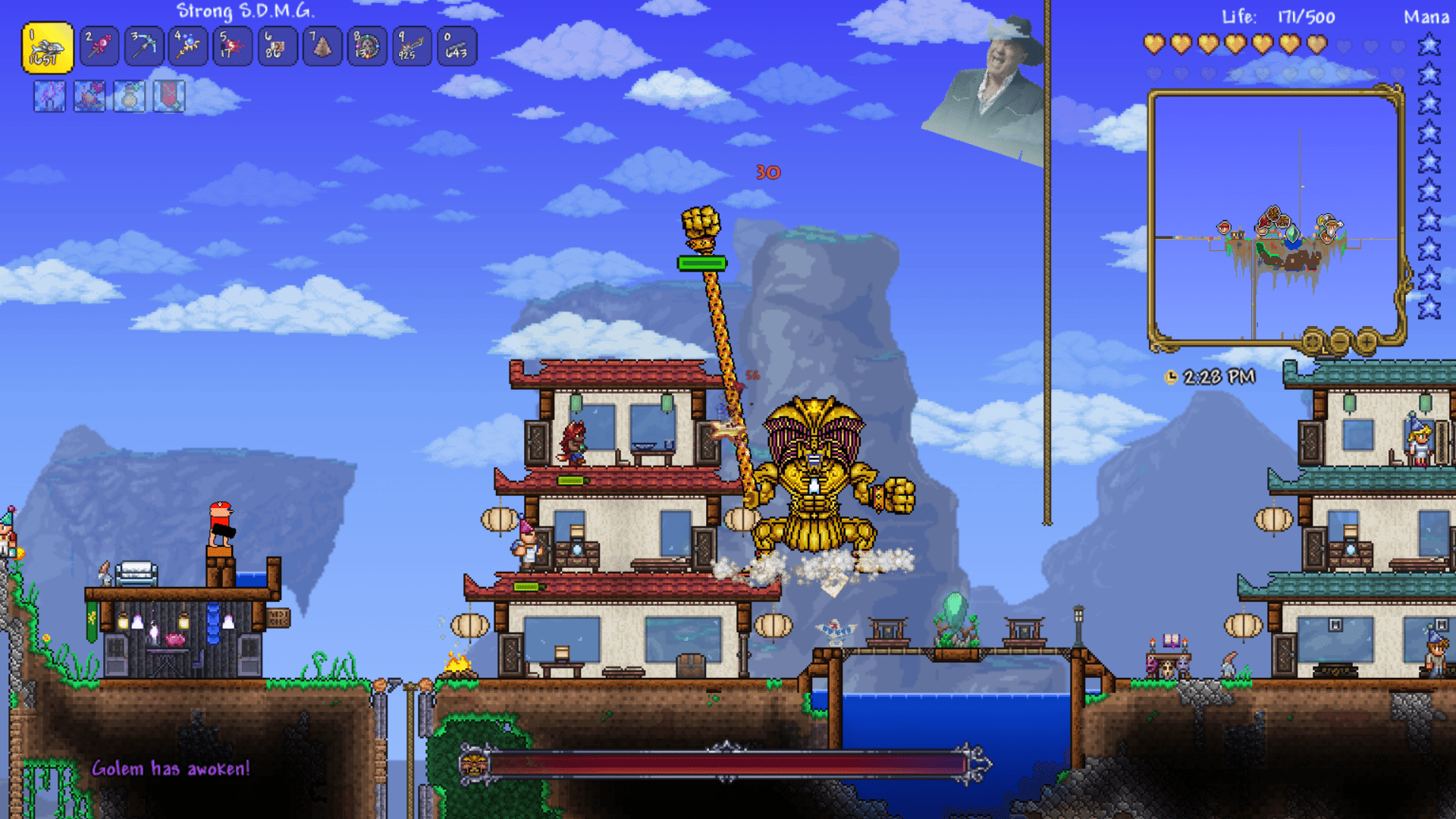
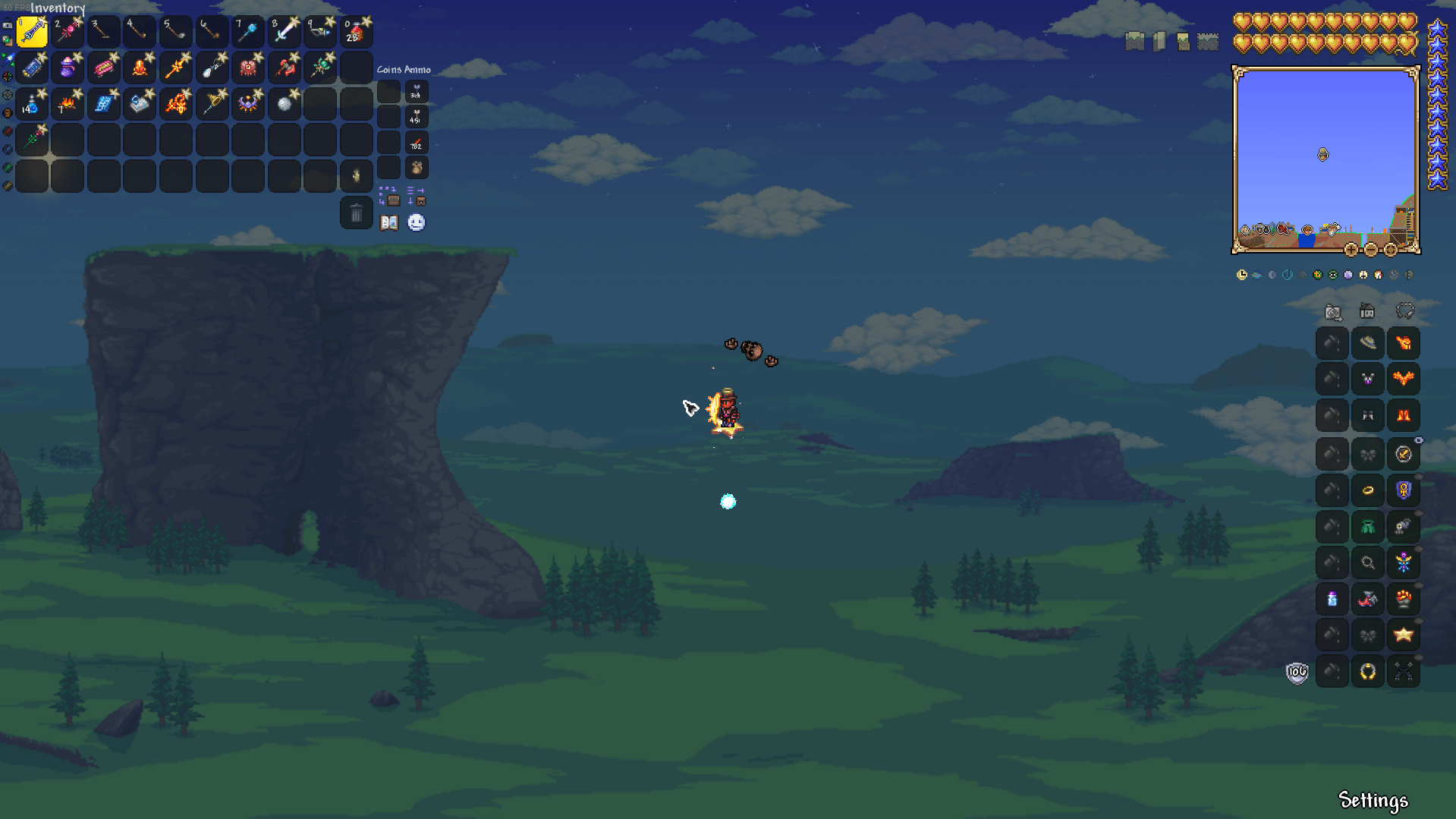
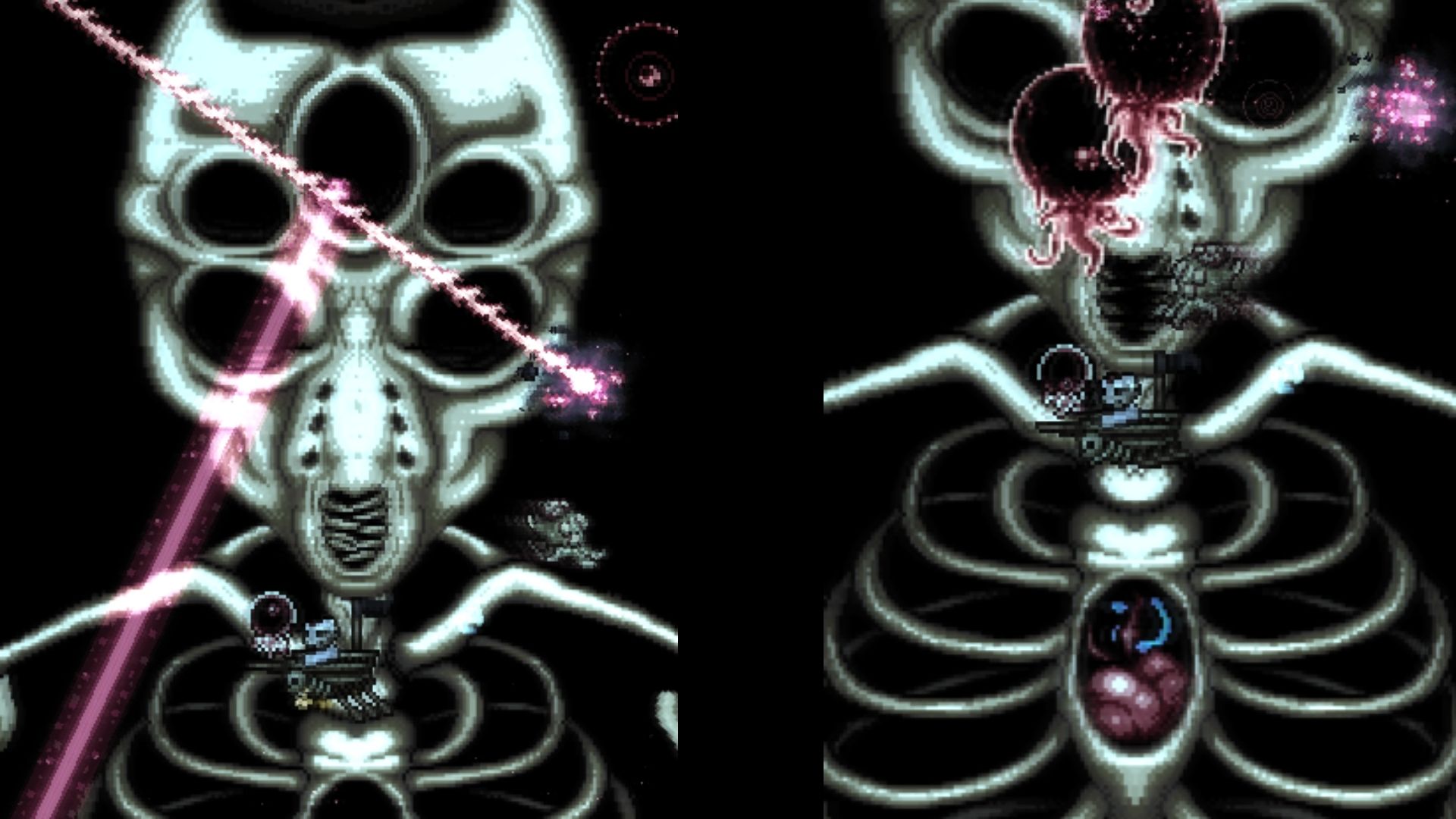

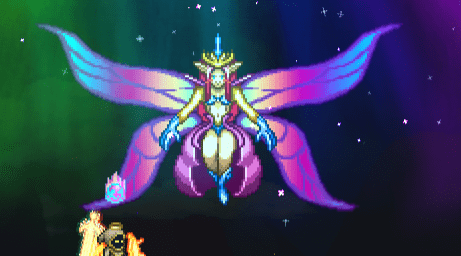

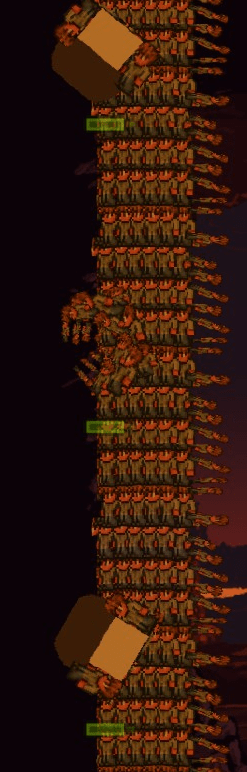





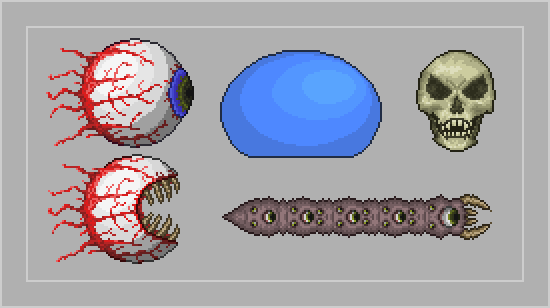
One Reply to “Custom Fonts in Terraria for 1.4!”